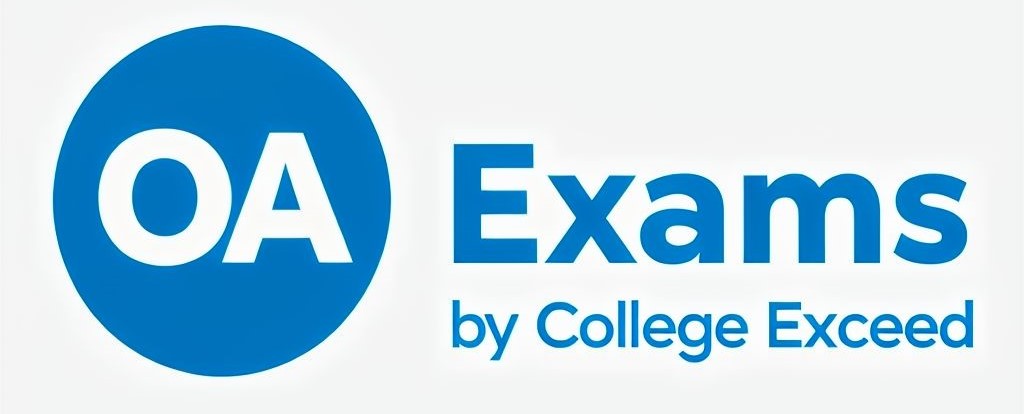-
web.groovymark@gmail.com
- November 21, 2024
Question 01
What is the primary purpose of a Host Bus Adapter (HBA)?
a) Connects a host to other devices in a storage network
b) Manages CPU processing tasks
c) Provides graphical user interfaces
d) Connects peripherals to the motherboard
Correct Answer: a) Connects a host to other devices in a storage network
Explanation: The HBA serves as a bridge between the host system and storage devices, facilitating data transfer and communication.
Question 02
What is a solid-state drive (SSD)?
a) A type of hard drive with moving parts
b) A data storage device that uses flash memory
c) A network protocol
d) A type of RAM
Correct Answer: b) A data storage device that uses flash memory
Explanation: SSDs store data in memory chips and have no moving parts, which allows for faster access times compared to traditional hard drives.
Question 03
What is a hybrid drive?
a) A drive that only uses flash memory
b) A combination of a mechanical hard drive and an SSD
c) A type of RAID configuration
d) A drive with no moving parts
Correct Answer: b) A combination of a mechanical hard drive and an SSD
Explanation: Hybrid drives combine the larger storage capacity of mechanical drives with the speed of SSDs to optimize performance and storage.
Question 04
What type of drives uses thick cables and is generally slower than newer types of drives?
a) SATA drives
b) Optical drives
c) PATA drives (IDE drives)
d) SSDs
Correct Answer: c) PATA drives (IDE drives)
Explanation: PATA (Parallel ATA) drives utilize thicker cables for data transfer and have slower performance compared to modern SATA drives.
Question 05
What is the purpose of a SATA drive?
a) To store data permanently
b) To connect secondary storage devices with a more advanced interface than PATA
c) To provide network connectivity
d) To enhance graphical processing
Correct Answer: b) To connect secondary storage devices with a more advanced interface than PATA
Explanation: SATA (Serial ATA) drives provide a faster and more efficient way to connect storage devices compared to older PATA technology.
Question 06
What do optical drives primarily use to read and store data?
a) Magnetic fields
b) Laser technology
c) Flash memory
d) Electrical signals
Correct Answer: b) Laser technology
Explanation: Optical drives utilize lasers to read from and write data to discs, making them suitable for archiving and distribution.
Question 07
What is the process of moving blocks on solid-state drives to reduce fragmentation called?
a) Data migration
b) Trimming
c) Wear leveling
d) Caching
Correct Answer: b) Trimming
Explanation: Trimming helps maintain the performance of SSDs by organizing data and minimizing fragmentation on the drive.
Question 08
What does SMART technology do?
a) Increases data transfer rates
b) Predicts when a drive is likely to fail
c) Enhances graphic performance
d) Manages network traffic
Correct Answer: b) Predicts when a drive is likely to fail
Explanation: SMART (Self-Monitoring, Analysis, and Reporting Technology) monitors various metrics to alert users of potential drive failures.
Question 09
What technique ensures that logical block addressing does not always address the same physical blocks in an SSD?
a) Trimming
b) Caching
c) Wear leveling
d) Data migration
Correct Answer: c) Wear leveling
Explanation: Wear leveling distributes write and erase cycles across the memory blocks of an SSD to prolong its lifespan and improve reliability.
Question 10
Which type of storage devices are characterized by the fastest access times and data transfer rates?
a) Hard Disk Drives (HDDs)
b) Optical Drives
c) Solid-State Drives (SSDs)
d) Tape Drives
Correct Answer: c) Solid-State Drives (SSDs)
Explanation: SSDs provide significantly faster access and transfer speeds due to their use of flash memory and lack of moving parts.
Question 11
What is data migration?
a) The process of deleting unnecessary files
b) The process of transferring data between storage types, formats, or computer systems
c) The process of backing up data
d) The encryption of data for security
Correct Answer: b) The process of transferring data between storage types, formats, or computer systems
Explanation: Data migration involves moving data from one system or format to another, often during upgrades or system changes.
Question 12
What does the PCIe standard refer to?
a) A type of RAM
b) A high-speed serial computer expansion bus standard
c) A network protocol
d) A type of optical drive
Correct Answer: b) A high-speed serial computer expansion bus standard
Explanation: PCIe (Peripheral Component Interconnect Express) is designed to replace older bus standards with a faster and more efficient interface for connecting hardware.
Question 13
What is thick-client computing?
a) A model where the server performs all processing
b) A client-server model where the client performs the majority of processing
c) A method for cloud-based computing
d) A type of thin client
Correct Answer: b) A client-server model where the client performs the majority of processing
Explanation: Thick-client computing places most processing responsibilities on the client, often requiring significant local resources.
Question 14
What are internal shared resources in cloud computing?
a) Resources that are only accessible to individual users
b) Resources such as servers and applications shared among people within an organization
c) Publicly available cloud services
d) Software applications
Correct Answer: b) Resources such as servers and applications shared among people within an organization
Explanation: Internal shared resources refer to the collective hardware and software assets that are accessible to users within a specific organization.
Question 15
What does client-side virtualization provide?
a) Multiple virtual environments for applications on a personal computer
b) Remote access to servers
c) A single operating environment
d) Storage for data backups
Correct Answer: a) Multiple virtual environments for applications on a personal computer
Explanation: Client-side virtualization allows a personal computer to host multiple virtual machines, enabling different applications to run independently.
Question 16
What characterizes cloud computing?
a) Local storage of all data
b) Utilizing servers and software over an internet connection
c) Operating only in offline mode
d) Limited to a single user
Correct Answer: b) Utilizing servers and software over an internet connection
Explanation: Cloud computing enables users to access and utilize resources such as storage and applications via the internet, providing flexibility and scalability.
Question 17
What does NVMe stand for?
a) Non-volatile Memory Express
b) Network Video Management Environment
c) New Virtual Memory Expansion
d) Non-volatile Variable Memory
Correct Answer: a) Non-volatile Memory Express
Explanation: NVMe is a protocol designed to utilize high-speed PCIe storage devices, enhancing performance and reducing latency for SSDs.
Question 18
What is mSATA?
a) A type of external hard drive
b) A standardized smaller SATA form factor for use in portable devices
c) A type of optical drive
d) A type of flash memory
Correct Answer: b) A standardized smaller SATA form factor for use in portable devices
Explanation: mSATA is a compact version of SATA designed for use in laptops and other portable devices, allowing for efficient use of space.
Question 19
What type of memory can be erased electronically and rewritten?
a) ROM
b) DRAM
c) Flash memory
d) EEPROM
Correct Answer: c) Flash memory
Explanation: Flash memory is a non-volatile storage medium that can be electronically erased and reprogrammed, making it suitable for many storage applications.
Question 20
What are hot-swappable devices?
a) Devices that can only be used after shutting down the computer
b) Devices that can be added or removed without shutting down the computer
c) Devices that require special software to operate
d) Devices that store data permanently
Correct Answer: b) Devices that can be added or removed without shutting down the computer
Explanation: Hot-swappable devices allow users to replace or add components without interrupting the power supply, enhancing flexibility and ease of use.