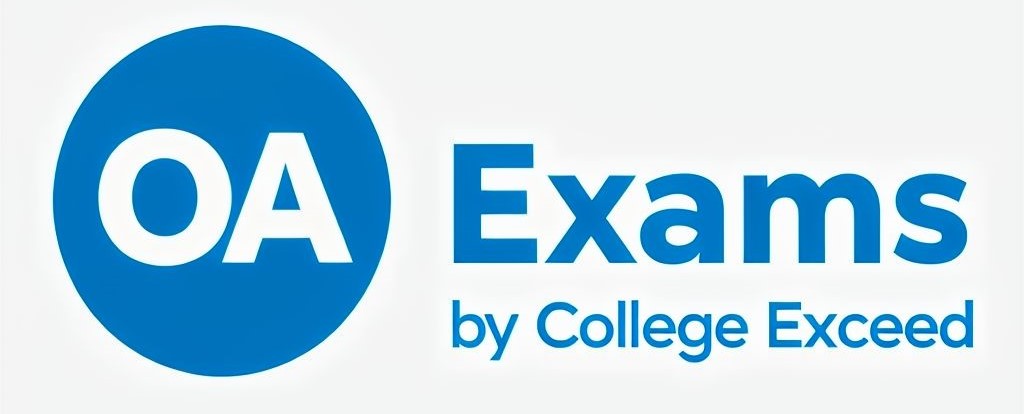-
web.groovymark@gmail.com
- December 1, 2024
Question 21
Which file format is used to create policy definitions in Azure?
a) JSON
b) XML
c) YAML
d) CSV
Correct Answer: a) JSON
Explanation: Policy definitions are defined using JSON format in Azure
Question 22
Which type of activity can an administrator prevent by applying an Azure resource lock to a resource group?
a) Adding resources
b) Modifying individual resources in the resource group
c) Deleting the resource group
d) Viewing resource details
Correct Answer: b) Modifying individual resources in the resource group
Explanation: A resource lock can restrict modifications to resources within the group.
Question 23
What should be done to prevent accidental removal of a resource group containing 10 resources?
a) Apply a CanNotDelete lock to the resource group
b) Change the resource group name
c) Enable versioning
d) Archive the resource group
Correct Answer: a) Apply a CanNotDelete lock to the resource group
Explanation: A CanNotDelete lock prevents accidental deletion of the entire resource group.
Question 24
What is the maximum number of tags that can be applied to a resource?
a) 10
b) 20
c) 50
d) 100
Correct Answer: c) 50
Explanation: Azure allows a maximum of 50 tags per resource for categorization and management.
Question 25
What should be completed to ensure that Azure VM backups are performed?
a) Enable the geo-redundant storage setting of the vault
b) Set the backup frequency to hourly
c) Assign a backup policy to the VM
d) Create an Azure Storage account
Correct Answer: c) Assign a backup policy to the VM
Explanation: A backup policy must be associated with the VM to enable backups.
Question 26
How frequently should the company perform virtual machine (VM)-level backups?
a) Hourly
b) Daily
c) Weekly
d) Monthly
Correct Answer: b) Daily
Explanation: Daily backups are recommended to ensure data protection and recovery options for VMs.
Question 27
What should the administrator do next after selecting a recovery point in Azure Backup File Recovery?
a) Mount a disk
b) Create a backup policy
c) Select a recovery destination
d) Choose a backup type
Correct Answer: a) Mount a disk
Explanation: After selecting a recovery point, the administrator should mount the disk to access the restored files.
Question 28
What should be done before an on-demand backup can be performed using Microsoft Azure Recovery Services agent?
a) Configure a backup schedule
b) Configure a backup policy
c) Enable geo-redundant storage
d) Install the agent on the server
Correct Answer: b) Configure a backup policy
Explanation: A backup policy must be in place to guide the backup process.
Question 29
Which type of resource is optimized for storing virtual machine disks, queue messages, and SMB file shares?
a) Azure Blob Storage
b) Azure Queue Storage
c) Azure File Storage
d) Azure Storage Account
Correct Answer: d) Azure Storage Account
Explanation: An Azure Storage Account supports multiple types of storage, including VMs and queue messages.
Question 30
What should be used to grant granular access to individual objects in an Azure storage account?
a) Access keys
b) Shared Access Signature Token (SAS Token)
c) RBAC roles
d) Resource Locks
Correct Answer: b) Shared Access Signature Token (SAS Token)
Explanation: A SAS Token provides controlled access to specific resources in the storage account.
Question 31
Which access method is supported when accessing Azure Files using shared access signature?
a) REST
b) FTP
c) SMB
d) NFS
Correct Answer: a) REST
Explanation: REST APIs are used to access Azure Files with SAS for secure connections.
Question 32
Which authorization mechanism grants unlimited access to a storage account?
a) Shared Access Signature Token
b) Access keys
c) Role-based Access Control
d) Resource Locks
Correct Answer: b) Access keys
Explanation: Access keys provide full permissions to the storage account without limitations.
Question 33
Which tool should be used to upload, download, and copy Azure Storage blobs using a graphical user interface?
a) Azure PowerShell
b) Azure CLI
c) Azure Storage Explorer
d) Azure Portal
Correct Answer: c) Azure Storage Explorer
Explanation: Azure Storage Explorer allows users to manage blobs via an easy-to-use GUI.
Question 34
Which service is supported by the Azure Export job when using the Azure Import/Export service?
a) Queue Storage
b) Blob storage
c) Table storage
d) File storage
Correct Answer: b) Blob storage
Explanation: The Azure Export job can copy data from Azure Blob storage to an on-premises data store.
Question 35
Which tool should the administrator use to create a script that transfers contents from one Azure storage account to another?
a) AzCopy
b) Azure Data Factory
c) Azure CLI
d) Azure Storage Explorer
Correct Answer: a) AzCopy
Explanation: AzCopy is designed for bulk transfer of data between Azure storage accounts efficiently.
Question 36
Which Azure Storage Explorer connection method allows users to access all storage accounts in an Azure subscription?
a) Azure AD credentials
b) Shared Access Signature
c) Account key
d) Managed identity
Correct Answer: a) Azure AD credentials
Explanation: Using Azure AD credentials enables access to all storage accounts associated with the subscription.
Question 37
Which protocol should be used to map a drive from a Windows computer to an Azure file share?
a) FTP
b) SMB
c) NFS
d) HTTP
Correct Answer: b) SMB
Explanation: The SMB protocol is used to connect and map drives to Azure file shares from Windows.
Question 38
Which Azure Storage service should be used when building an enterprise data lake and performing big data analytics?
a) Azure Blob Storage
b) Azure Data Lake Storage Gen 1
c) Azure Data Lake Storage Gen 2
d) Azure Files
Correct Answer: c) Azure Data Lake Storage Gen 2
Explanation: Azure Data Lake Storage Gen 2 is optimized for analytics workloads and big data processing.
Question 39
Which solution caches Azure File Shares using on-premises Windows Server computers?
a) Azure File Sync
b) Azure Backup
c) Azure Site Recovery
d) Azure Storage Explorer
Correct Answer: a) Azure File Sync
Explanation: Azure File Sync enables caching of Azure file shares on on-premises servers for faster access.
Question 40
Which Azure Storage access tier should be used to minimize the cost of storing blobs that will not be accessed for 30 to 150 days?
a) Hot
b) Cool
c) Archive
d) Standard
Correct Answer: b) Cool
Explanation: The Cool access tier is designed for infrequently accessed data and is cost-effective for that purpose.