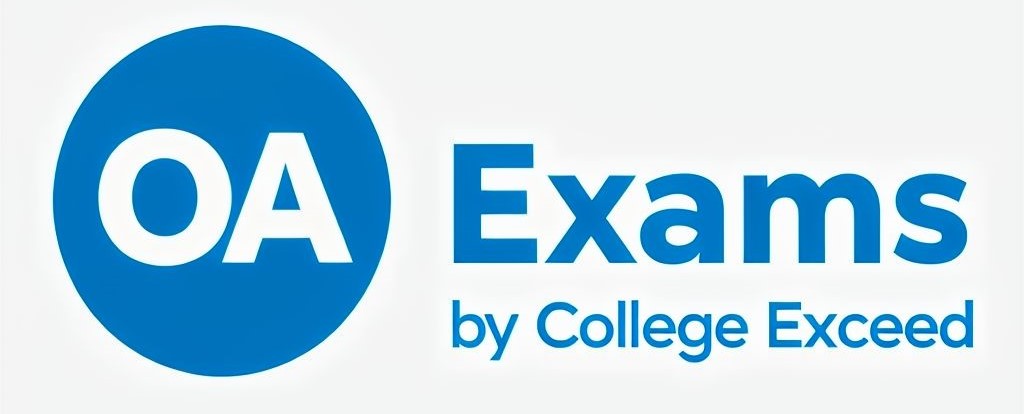-
web.groovymark@gmail.com
- December 8, 2024
Question 01
Which key combination will you use to open the Find dialog box in Excel?
A. Ctrl + H
B. Ctrl + F
C. Ctrl + A
D. Ctrl + R
Answer: B. Ctrl + F
Explanation: Ctrl + F opens the Find dialog box, allowing you to search for specific text or values within the worksheet.
Question 02
What function will you use to calculate the future value of an investment based on periodic payments and a constant interest rate?
A. FV
B. PV
C. NPV
D. PMT
Answer: A. FV
Explanation: The FV function calculates the future value of an investment based on periodic, constant payments and a constant interest rate.
Question 03
What does the Excel function COUNTA do?
A. Counts only blank cells in a range
B. Counts non-empty cells in a range
C. Counts numbers in a range
D. Counts only text in a range
Answer: B. Counts non-empty cells in a range
Explanation: The COUNTA function counts the number of non-empty cells in a specified range, including cells containing numbers, text, or formulas.
Question 04
Which Excel tool allows you to filter data based on specific criteria?
A. Sort
B. Data Validation
C. Filter
D. Goal Seek
Answer: C. Filter
Explanation: The Filter tool allows you to display only rows that meet specific criteria, while hiding the rest.
Question 05
What is the function of the AutoFill feature in Excel?
A. Automatically adjusts column widths
B. Automatically fills a range with data based on patterns
C. Automatically applies conditional formatting
D. Automatically creates charts based on data
Answer: B. Automatically fills a range with data based on patterns
Explanation: AutoFill is used to extend a series or pattern in adjacent cells, such as dates or numbers.
Question 06
How can you freeze the first row of a worksheet so it stays visible while scrolling?
A. Click on the View tab and select “Freeze Top Row”
B. Right-click the row and choose “Freeze”
C. Use the Data tab and select “Freeze Panes”
D. Use the Home tab to freeze the row
Answer: A. Click on the View tab and select "Freeze Top Row"
Explanation: The Freeze Top Row option under the View tab locks the first row so it remains visible while scrolling through the data.
Question 07
Which of the following Excel functions calculates the largest value in a range?
A. MAX
B. MIN
C. SUM
D. AVERAGE
Answer: A. MAX
Explanation: The MAX function returns the largest value in the specified range of cells.
Question 08
Which function in Excel allows you to join the contents of two or more cells?
A. CONCAT
B. CONCATENATE
C. JOIN
D. MERGE
Answer: B. CONCATENATE
Explanation: CONCATENATE joins the contents of multiple cells into a single cell.
Question 09
What will be the result of the formula =A1+A2 if A1 contains 5 and A2 contains “3”?
A. Error
B. 8
C. 5
D. 3
Answer: B. 8
Explanation: In Excel, numeric text values are treated as numbers in calculations, so "3" will be considered as 3.
Question 10
What is the purpose of a PivotChart in Excel?
A. To display large amounts of data
B. To display visual representations of PivotTable data
C. To create interactive charts
D. To summarize complex formulas
Answer: B. To display visual representations of PivotTable data
Explanation: PivotCharts are used to visually represent data from PivotTables, allowing for easier analysis.
Question 11
How do you apply a data validation rule to restrict the value in a cell to whole numbers only?
A. Use the Formula Auditing tool
B. Apply Conditional Formatting
C. Use Data Validation and select Whole Number
D. Use Goal Seek
Answer: C. Use Data Validation and select Whole Number
Explanation: Data Validation can be set to restrict input to whole numbers by selecting the Whole Number option in the validation settings.
Question 12
What is the default alignment of numbers in Excel?
A. Left
B. Right
C. Center
D. Justify
Answer: B. Right
Explanation: By default, numbers in Excel are aligned to the right of the cell.
Question 13
How can you quickly delete all data in a worksheet without deleting the actual worksheet?
A. Right-click the worksheet and select Delete
B. Press Ctrl + A, then Delete
C. Click on Clear All under the Home tab
D. Use Data Validation
Answer: C. Click on Clear All under the Home tab
Explanation: The Clear All option under the Home tab removes the content, formats, and comments from the cells, but leaves the worksheet intact.
Question 14
Which function can be used to count the number of blank cells in a range?
A. COUNTBLANK
B. COUNTA
C. COUNT
D. BLANKCOUNT
Answer: A. COUNTBLANK
Explanation: COUNTBLANK counts the number of empty cells in a specified range.
Question 15
What is the purpose of the Goal Seek tool in Excel?
A. To perform complex data analysis
B. To find the required input value for a desired output
C. To perform calculations automatically
D. To create visual data representations
Answer: B. To find the required input value for a desired output
Explanation: Goal Seek helps to adjust an input value in a formula to achieve a desired result.
Question 16
How can you display all formulas in a worksheet at once?
A. Press Ctrl + `
B. Click on the Formula Auditing tool
C. Use the Trace Precedents feature
D. Use Conditional Formatting
Answer: A. Press Ctrl + `
Explanation: Ctrl + ` (the grave accent key) toggles between displaying the results and the formulas in a worksheet.
Question 17
What is the function of the “TODAY” function in Excel?
A. It returns the current time
B. It returns the current date
C. It calculates the difference between two dates
D. It formats the date
Answer: B. It returns the current date
Explanation: The TODAY function returns the current date without the time component.
Question 18
Which of the following Excel features allows you to check for inconsistencies in formulas?
A. Evaluate Formula
B. Trace Precedents
C. Conditional Formatting
D. Formula Auditing
Answer: D. Formula Auditing
Explanation: Formula Auditing provides tools for checking and resolving formula errors in a worksheet.
Question 19
What type of chart would you use to compare the proportions of different categories in a dataset?
A. Line Chart
B. Pie Chart
C. Scatterplot
D. Bar Chart
Answer: B. Pie Chart
Explanation: A Pie Chart is used to compare different categories' proportions in relation to the whole dataset.
Question 20
Which Excel function can be used to calculate the median of a range of numbers?
A. MEDIAN
B. AVERAGE
C. MODE
D. SUM
Answer: A. MEDIAN
Explanation: The MEDIAN function returns the middle number in a set of numbers.